 I tend to (or at least try to) keep my tech files pretty much focused on one topic at a time when I have time to update them, but I felt like saying a few things, so this update won't be much like the others. I got some interesting feedback on the special effects tech file I wrote a bit ago, but I still haven't managed to put any more time into the editor. In other news, here are a few things I've been up to. New Level Editor & MFC  I started a new level editor for my engine a little while ago, and its coming along pretty well. I've only managed to put a few days work into it yet, but it allows one to view/manipulate meshes and select/apply textures. That's about all so far. The creation and selection functions aren't implemented yet, but that's just a matter of time. The editor uses MFC for its UI, which is something I don't normally use for my tools, but if it means saving time to do a nice splitter-window interface, I'm not going to complain. Here's a very early screenshot of the editor: crappy-editor-early.jpg. The new editor is far from complete, but despite the horror stories you may have heard from people about MFC, its really not bad. I set the UI up something like this (with splitters between the windows):
Main Window
|__ Left Frame (CFrameWnd)
| |___ Tree View (not shown)
| |___ Control Panel (with dialog tabs)
|
|__ Right Frame (CFrameWnd)
|___ 4 Views (CFormView)
This takes little effort in MFC. Each form view has a few controls for moving
around the boundaries of the world, and an OpenGL window for
rendering, which I switch between using wglMakeCurrent.
Someone asked me once how to do 2D views of the 3D world. The easiest way that I've come across is just to
ditch a dimension and use only the relevant "x" and "y" from any axis-aligned point of view.
It works perfectly, so I imagine this is what most people do. For example for the
"front" view, you only want to use the X and Y coordinates since Z is irrelevant.
Just scale the X and Y appropriately for your grid/view and all will be well.
The same goes for any other point of view (using only the 2 relevant coordinates).
Oh yeah, the map data shown in the screenshot was made by Luke Hodorowicz, using a different editor. Its really a pretty cool map if only you could see the whole thing in action. I just import the data and play around with it to test out the editor's features. A Little On Octrees  I received several e-mails in the past few weeks from people asking me about octrees. I'm not an expert on the subject, but I have worked with them quite a bit in recent times. I'll explain a bit about how I use them so I can refer people here later on. If you have not read Jaap Suter's flipCode tutorial, an introduction to octrees, maybe you should give that a read first. Note that I'll just be covering the basics of octrees, nothing new. Despite what you may have heard elsewhere, an octree is not by nature a 3d hidden surface removal tool, nor is it neccesarily "cooler" than a bsp tree or whatever else. People tend to get excited when they hear about a new algorithm using a "new" buzzword such as an octree. In actuality, octrees have been around for quite a while, though good documentation on the internet seems to be pretty scarce. That may be due to the fact that in and of themselves, they're very simple to work with. So what the devil is an octree? An octree is simply a data structure. Every "node" in the tree can have 8 child nodes. Try to visualize what we're talking about. Imagine a cube. Now imagine 8 other cubes, each one being half the width, half the length, and half the height of the original cube. Draw this on paper if you need to. Now stick those 8 cubes into the original cube, with 2 layers of 2x2 cubes. For example you can picture it as having 4 of the cubes in a 2x2 square configuration, sitting on top of an exact copy of itself. Here's a picture of what it should look like: 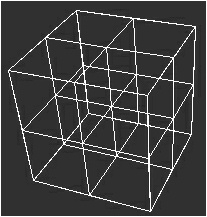 Notice how we now have 8 smaller cubes (child nodes), all perfectly fitting inside the original cube (parent node). This is of course why its called an octree. But wait, we're not done yet. Take each of the child nodes one by one, and do the exact same thing you just did with the original parent. Now each child node has 8 children (8 smaller cubes fitting in it). Now do it again. And again. And again. And again. Ad nauseum. Now in reality, when you're using the octree, you probably won't always need to generate children for every node, but as long as you understand how the children are generated, when to stop and when to go is a matter of implementation details. Before reading on, be sure that you understand and can clearly visualize how the children are generated (each child potentially having 8 smaller children cubes), and why this is a hierarchical structure. That's the most important thing about octree "creation". So what can this be used for? There are tons of uses, but since my work with octrees has generally been with 3D graphics, I'll talk only about a specific application of octrees (space partitioning). Just be aware however, that octrees can be used for all kinds of things completely unrelated to graphics. Now suppose you're dealing with a set of polygons in 3-space and you want to chop up and organize these polygons in your world's space using an octree. Lets assume we're only talking about perfect cubes for all of our nodes. How do you build an octree for this scene? Here we go: So how exactly do you code all this? Here's some psuedo-code to get your started. Its has several make-believe data structures and functions that it calls, but I wrote it just to show you one possible way to order and structure your build function.
Though an octree does help you with various things, its not a cure-all in itself. If you're developing a visibility algorithm with an octree, you must keep in mind that the polygons in each of the leaves are not neccesarily sorted at all. The octree doesn't really help with that at all. You still have to do the occlusion culling on your own. Anyway, I hope my explanation of building the tree helped at all. It turned out a lot longer than I expected! I was considering cleaning this up, adding a bit, and making a tutorial of it, but I won't bother if this information doesn't really help anyone :]. Please let me know what you think. Miscellaneous Things  up to the second nothings: computers are an addiction. college is strange. rain is neat. snow is nice. my phone is scary (as with most telephonic devices). sleep is bad. orange juice is good. daily vitamins are good. drugs are bad. mountain dew in careful doses is good. those damn credit card people constantly calling college students with their latest deals are bad. nvidia is good. win2k is good. winamp is good. sonique is good. therapy is neccesary :). grilled cheese are good. this is me venting in small, pointless, and annoying sentences. the rca lyra (portable mp3 player) is good. my memorex cd-writer and hauppauge tv card not working under win2k is a terrible thing. my lack of a wacom tablet is an annoying thing. the "original celebrated curiously strong wintergreen artificially flavored mints", altoids, are pretty good. bagels are confusing. muffins are disturbing. breakfast burritos are horrifying. this is pretty boring. eof. Conclusion  What, you thought there would be a conclusion? Hope you had fun reading this nonsense :). Later... Kurt Miller  
|

